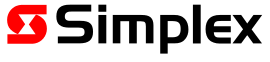Managing supervisory conditions
You can monitor active supervisory conditions on the MONITOR tab.
The 4100ESi reports the details of a supervisory condition as soon as it occurs. If there are any supervisory conditions in the system, the Monitor tab turns yellow and the total number of supervisory conditions is displayed.