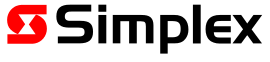Managing alarms
Active alarms are displayed in the ALARMS tab. If there are active alarms in the system, the ALARMS tab turns red and displays the number of alarms on the tab label.
If there are active alarms, the 4100ESi automatically selects the ALARMS tab to display the alarms. If you navigate away from the ALARMS tab, the panel automatically returns to the ALARMS tab after a few seconds of inactivity.
The ALARMS tab displays the active alarms in a format required by the AS4428.3 2010 Fire Brigade Panel standard.