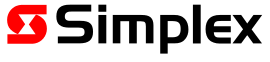Viewing current disables
When a disabled conditions occurs, the DISABLES tab turns yellow. The tab label also displays the total number of disables in the system.
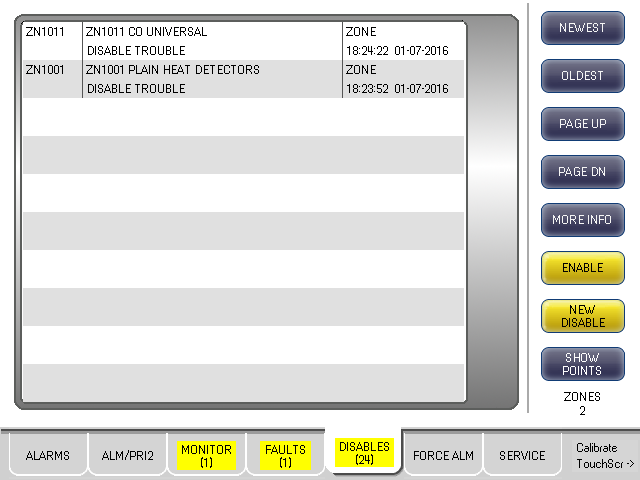
- Tap the DISABLES tab. A list of disabled items is displayed with the most recent item at the top of the list.
- Tap NEWEST to show the most recent event at the top of the list.
- Tap OLDEST to show the oldest event at the bottom of the list.
- Tap PAGE UP or PAGE DN to scroll through the list one page at a time.
- Select an item by tapping on it. The item turns pink. Only one item can be selected at a time.
- Tap MORE INFO to view more information about the selected item.