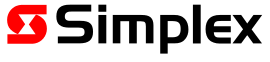You must silence the alarm devices before you can disable the alarms.
If there are devices in alarm which the panel can't reset, investigate the cause of
the alarm. There could be a faulty or damaged device, a latched manual call point,
or a latent fire condition. If the devices are damaged or cannot be reset, you can
disable them with the yellow DISABLE button on the
ALARMS tab. This control disables only those devices
currently in alarm.
To disable any devices that are still in alarm:
-
Press the yellow DISABLE button.
If the Alarm Devices are not silenced and you press the DISABLE control, a
reminder message is displayed.
Any points that are currently in alarm are selectively disabled, and
additional entries are added to the Disables
tab.
-
After the points in alarm are disabled, press the RESET
button on the ALARMS tab to reset the panel from alarm.
This takes 20 seconds. Alarms are cleared from the Alarms tab. Once the
points in alarm are repaired, they can be enabled for service on the Disables
tab. See
Managing disables for more
information.