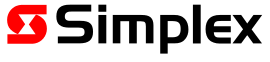Viewing alarms
View active alarms on the ALARMS tab.
The ALARMS tab presents a view of zone alarms with associated alarm points, along with the required controls. In basic alarm display mode, one alarm is shown for each zone with the point number in that zone that initiated the alarm. Subsequent points in alarm in that zone are not shown.
There are two pieces of information displayed for every active alarm:
- The first line shows the zone number, label and type.
- The second line shows the point number, label and type.
The Alarms tab in basic alarm mode showing four alarms is shown in Figure 1.
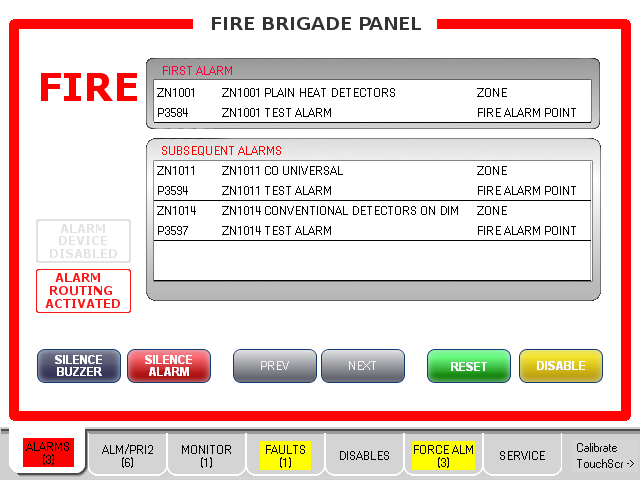
The first alarm to occur is displayed in the FIRST ALARM section of the Alarms tab.
Other alarms that happen later are listed sequentially in the SUBSEQUENT ALARMS section of the tab. If there are more alarms present than can be displayed, the MORE ALARMS indicator is displayed. Use NEXT and PREV to scroll through the active alarms in the SUBSEQUENT ALARMS window. The first alarm in the FIRST ALARM window is not affected.
Enhanced alarm display mode
Enhanced alarm display mode can be set in the SERVICE tab. In enhanced alarm display mode, each point in alarm is displayed along with the zone that the point maps to. The alarm display mode may be permanently set to enhanced mode in some jurisdictions, for example South Australia. For more information, see Alarm display selection.
- The first line shows the point number, label and type.
- The second line shows the zone number, label and type.